Recently, the Heartbleed bug was discovered. It works like this:

From xkcd
One effect of that bug is that you have to change your password.
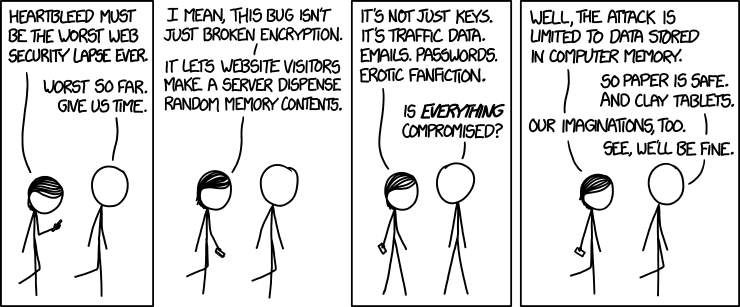
You can do that from home via SSH. Just replace s_thoma by s_[your last name]:
$ ssh [email protected]
[email protected]'s password:
s_thoma@i08fs1(~)$ passwd
Changing password for user s_thoma.
Enter login(AD) password:
Current Password:
New password:
Retype new password:
AD password information changed for s_thoma
passwd: all authentication tokens updated successfully.
s_thoma@i08fs1(~)$ exit
logout
Connection to i08fs1.ira.uka.de closed.
In case you don't remember your password: Take a look at your Browser settings. You've probably entered it already for looking at your printing account and eventually your browser saved it.