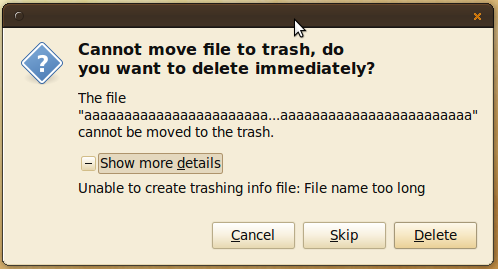Today, I've wondered how deep a path could be at maximum. I've guessed the file system may be limiting that, but perhaps also some tools that I use for basic operations like listing a folders contents would fail before. So I've created the following C-Snippet to test it:
#include <sys/stat.h>
#include <sys/types.h>
#include <stdio.h>
#include <string.h>
#include <stdlib.h>
int i = 0;
int returnCode;
char *pathname;
void giveInformation() {
printf("return code\t\t: %i\n", returnCode);
printf("Created sub-directories\t: %i\n", i);
printf("length of pathname\t: %i\n", strlen(pathname));
if (strlen(pathname) <= 80) {
printf("Path\t\t\t: %s\n", pathname);
}
}
int main () {
pathname = "/home/moose/Desktop/Test";
char *ext = "/one";
returnCode = 0;
int maxDir = 1000000;
while(i < maxDir && returnCode == 0) {
char *newName = malloc(strlen(pathname)+strlen(ext)+1);
strcpy(newName, pathname);
strcat(newName, ext);
returnCode = mkdir(newName, 0777);
if (i != 0) {
// if you remove this line, your system gets very slow:
free(pathname);
}
pathname = newName;
i++;
}
giveInformation();
return 0;
}
Now run it:
$ time ./createDirectories
return code : -1
Created sub-directories : 1018
length of pathname : 4096
real 0m0.281s
user 0m0.004s
sys 0m0.180s
Ok, something went wrong at the end. Lets see what crashes when I enter this path in Gnome terminal
$ cd one/one/one .... one/
$ mkdir two
$ cd two
cd: error retrieving current directory: getcwd: cannot access
parent directories: File name too long
Strangely, it showed me a path /home/moose/.../one/one/one/one/tw$. No, this is not a typo. It showed tw, not two. So, maybe the path can get only that long?
Now I created a folder called "three" and one called "this". I entered both of them with cd, both showed /home/moose/.../one/one/th. So I guess this is a problem of Gnome Terminal and not a limitation of the file system.
Let's see what Nautilus does. I once got Nautilus to crash, I think I get it another time:
Contents, according to nautilus: 1,016 items, totalling 4.0 MB
Then I've opened the folder "one" and double clicked as fast as I could. CPU utilization: 100%, but no crash. And 995 items are left ☺ Now a single double click causes 100% CPU utilization for about 25 seconds.
When I use a single character for sub-directories, I get:
moose@pc07:~/Desktop/Test$ ./createDirectories
return code : -1
Created sub-directories : 2036
length of pathname : 4096
Number of directories in one directory
Do you know how many folders can fit into one folder? Well, lets find out:
#include <sys/stat.h>
#include <sys/types.h>
#include <stdio.h>
#include <string.h>
#include <stdlib.h>
int i = 0;
int returnCode;
char *pathname;
/** http://stackoverflow.com/a/440240/562769 */
void gen_random(char *s, const int len) {
static const char alphanum[] =
"0123456789"
"ABCDEFGHIJKLMNOPQRSTUVWXYZ"
"abcdefghijklmnopqrstuvwxyz";
for (int i = 0; i < len; ++i) {
s[i] = alphanum[rand() % (sizeof(alphanum) - 1)];
}
s[len] = 0;
}
void giveInformation() {
printf("return code\t\t: %i\n", returnCode);
printf("Created sub-directories\t: %i\n", i);
printf("length of pathname\t: %i\n", strlen(pathname));
if (strlen(pathname) <= 80) {
printf("Path\t\t\t: %s\n", pathname);
}
}
int main () {
pathname = "/home/moose/Desktop/Test/test/";
returnCode = 0;
int maxDir = 1000000;
while(i < maxDir && returnCode == 0) {
// get unique name
char *foldername = malloc(50+1);
gen_random(foldername, 50);
char *completePath = malloc(strlen(pathname)
+strlen(foldername)+1);
strcpy(completePath, pathname);
strcat(completePath, foldername);
returnCode = mkdir(completePath, 0777);
free(foldername);
free(completePath);
i++;
}
giveInformation();
return 0;
}
I've executed it and after eight minutes I canceled the execution.
$ ls | wc -l
378463
Ok, not a million folders, but 378.463 is also quite a lot. When I try to open this folder with Nautilus, I get 140% CPU utilization by Nautilus. Quite impressive, for only showing some folders.
You should probably not execute the script above, as deleting the folder isn't that easy.
By the way, I got a new error message that I didn't know before: