Image classification is the following task: You have an image and you want to assign it one label. The set of possible labels is finite and typically not bigger than 1000.
So for example, you might ask: What can you see in this image?
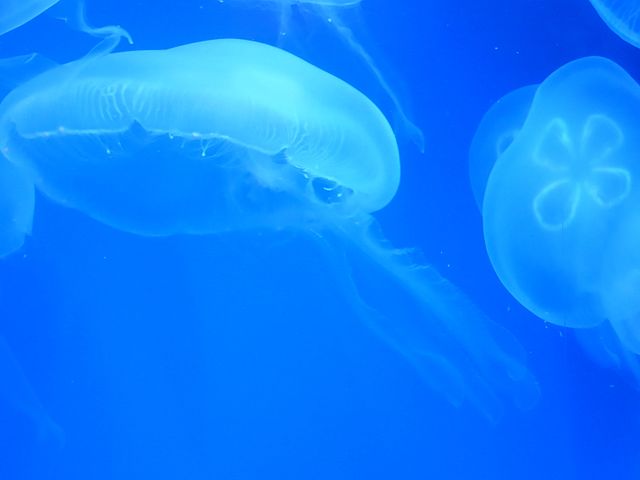
It is one of the most common and probably simplest tasks in the intersection of machine learning and computer vision. A commonly used dataset is ImageNet, which consists of exactly 1000 classes and has more than 1 000 000 training samples. To be exact, it is the ImageNet Large Scale Visual Recognition Challenge (ILSVRC).
However, I miss easy to use examples. So here you are.
Prerequisites
Code
The following code is taken from Keras / François Chollet. Full credit to him for doing the difficult work.
The code defines one of the state of the art models, a so called ResNet. See Deep Residual Learning for Image Recognition for details. Then it downloads the weights, stores them for subsequent uses and applies it to the data.
#!/usr/bin/env python
# -*- coding: utf-8 -*-
"""ResNet50 model for Keras."""
from __future__ import print_function
import numpy as np
import json
import os
import time
from keras import backend as K
from keras.preprocessing import image
from keras.applications import ResNet50
from keras.utils.data_utils import get_file
CLASS_INDEX = None
CLASS_INDEX_PATH = (
"https://s3.amazonaws.com/deep-learning-models/"
"image-models/imagenet_class_index.json"
)
def preprocess_input(x, dim_ordering="default"):
"""
Standard preprocessing of image data.
1. Make sure the order of the channels is correct (RGB, BGR, depending on
the backend)
2. Mean subtraction by channel.
Parameters
----------
x : numpy array
The image
dim_ordering : string, optional (default: 'default')
Either 'th' for Theano or 'tf' for Tensorflow
Returns
-------
numpy array
The preprocessed image
"""
if dim_ordering == "default":
dim_ordering = K.image_dim_ordering()
assert dim_ordering in {"tf", "th"}
if dim_ordering == "th":
x[:, 0, :, :] -= 103.939
x[:, 1, :, :] -= 116.779
x[:, 2, :, :] -= 123.68
# 'RGB'->'BGR'
x = x[:, ::-1, :, :]
else:
x[:, :, :, 0] -= 103.939
x[:, :, :, 1] -= 116.779
x[:, :, :, 2] -= 123.68
# 'RGB'->'BGR'
x = x[:, :, :, ::-1]
return x
def decode_predictions(preds, top=5):
"""
Decode the predictionso of the ImageNet trained network.
Parameters
----------
preds : numpy array
top : int
How many predictions to return
Returns
-------
list of tuples
e.g. (u'n02206856', u'bee', 0.71072823) for the WordNet identifier,
the class name and the probability.
"""
global CLASS_INDEX
if len(preds.shape) != 2 or preds.shape[1] != 1000:
raise ValueError(
"`decode_predictions` expects "
"a batch of predictions "
"(i.e. a 2D array of shape (samples, 1000)). "
"Found array with shape: " + str(preds.shape)
)
if CLASS_INDEX is None:
fpath = get_file(
"imagenet_class_index.json", CLASS_INDEX_PATH, cache_subdir="models"
)
CLASS_INDEX = json.load(open(fpath))
results = []
for pred in preds:
top_indices = pred.argsort()[-top:][::-1]
result = [tuple(CLASS_INDEX[str(i)]) + (pred[i],) for i in top_indices]
results.append(result)
return results
def is_valid_file(parser, arg):
"""
Check if arg is a valid file that already exists on the file system.
Parameters
----------
parser : argparse object
arg : str
Returns
-------
arg
"""
arg = os.path.abspath(arg)
if not os.path.exists(arg):
parser.error("The file %s does not exist!" % arg)
else:
return arg
def get_parser():
"""Get parser object."""
from argparse import ArgumentParser, ArgumentDefaultsHelpFormatter
parser = ArgumentParser(
description=__doc__, formatter_class=ArgumentDefaultsHelpFormatter
)
parser.add_argument(
"-f",
"--file",
dest="filename",
type=lambda x: is_valid_file(parser, x),
help="Classify image",
metavar="IMAGE",
required=True,
)
return parser
if __name__ == "__main__":
args = get_parser().parse_args()
# Load model
model = ResNet50(include_top=True, weights="imagenet")
img_path = args.filename
img = image.load_img(img_path, target_size=(224, 224))
x = image.img_to_array(img)
x = np.expand_dims(x, axis=0)
x = preprocess_input(x)
print("Input image shape:", x.shape)
t0 = time.time()
preds = model.predict(x)
t1 = time.time()
print("Prediction time: {:0.3f}s".format(t1 - t0))
for wordnet_id, class_name, prob in decode_predictions(preds)[0]:
print(
"{wid}\t{prob:>6}%\t{name}".format(
wid=wordnet_id, name=class_name, prob="%0.2f" % (prob * 100)
)
)
Store it as resnet50.py and make it executable.
(In case the JSON becomes unavailable: Here you are)
How to use
$ ./resnet50.py -f honey-bee.jpg
alternatively, if you have a GPU but not that much memory:
$ CUDA_VISIBLE_DEVICES="" ./resnet50.py -f honey-bee.jpg
If you apply this to the jellyfish image from above, you get:
Input image shape: (1, 224, 224, 3)
n01910747 100.00% jellyfish
n01496331 0.00% electric_ray
n10565667 0.00% scuba_diver
n01914609 0.00% sea_anemone
n02607072 0.00% anemone_fish
This takes about 6 seconds on CPU on my laptop.
Alternative Models
If you are building an application, you might want to look into alternatives:
| Modelname | Model size | Input Size | Top1-Accuracy | Top5-Accuracy | Time |
|---|---|---|---|---|---|
| ResNet50 | 102.9 MB | 224 × 224 | 77.15% | 93.29% | 0.495s |
| VGG16 | 553.5 MB | 224 × 224 | 73.0% | 91.2% | 0.488s |
| InceptionV3 | 95.1 MB | 299 × 299 | 78.8% | 94.4% | 0.681s |
| Xception | 91.9 MB | 299 × 299 | 79.0% | 94.5% | 0.761s |
More models: