Pythons package management is a constant source of confusion. One part of the confusion is in which format dependencies should get denoted. It gets worse, because there are too many tools. xkcd shows this pretty well:

After reading this post, you will know the difference between abstract and concrete requirements, the relationship between setup.py, setup.cfg, requirements.txt, Pipfile, Pipfile.lock, and pyproject.toml.
I will not cover at all anything related to Anaconda and it will not go into detail how to use various tools.
How Code is Shared
Back in the old days, code was shared as actual boxes which you borrowed from the library - the building, not some other software. I'm talking about punch cards. Then people moved to sharing code on the internet as simple snippets / functions. Things became bigger and more organized. From simple archives (e.g. zip files) to archives with structure. The archive file contained code in pre-defined places, contained some meta data such as the author and especially the required dependencies. This special kind of archive file was then called a package.
Packages need to be built. They can then be shared. Finally, they can be installed, used and removed.
Packages exist on the Python ecosystem level where you have the installer pip and the package repository PyPI, on the Anaconda level with the installer conda and the repository Anaconda Cloud and on the operating system level where you have tools like apt and the Ubuntu repositories. Of course, there are many more.
Also, you have self-extracting archives and specialized installers. They are super common on Windows.
Sharable Code Types
There are two very different types of sharable code to write: Applications and libraries. An application can have a command line interface (CLI), a graphical interface (GUI), be running as a web service or a system service, or it can just run regularly when events happen.
For libraries, the code never runs on its own. It is included in other code.
Please note that for this post, I consider a framework to be a special kind of library.
Abstract Dependencies
The simplest way to share dependencies is by stating the names of the packages your code expects to be present. Not where one can get the dependency from, no version.
This is nice, because it allows the user of your code to have just any version of the dependency installed. The user might even be able to have an alternative implementation of the package installed, such as Pillow instead of PIL or propy3 instead of propy. Just something that keeps the interfaces intact and you exposes the same names as imports.
Concrete Dependencies
Abstract dependencies are nice, but sometimes the version is important. Sometimes interfaces break. Then you might want to point out which version range is acceptable. Or you might want to set an exact version.
Abstract or Concrete: When to use which?
For library/framework code, you want to have maximum flexibility. Your library is likely not the only one your users use. If you give concrete dependencies, you might make it impossible for your users to have one set of packages installed which fulfills all requirements:

So, for library/framework code, you keep dependencies abstract.
For application code on the other hand, the user just wants to run the application. You want to be as sure as possible that nothing fails. So you specify concrete dependencies. You say for everything your application needs where it comes from and in which version it is used. But this might not be enough.
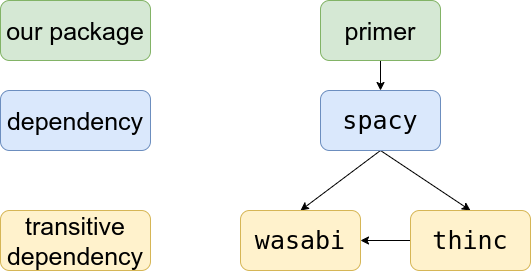
So, for application code, you specify concrete dependencies and you apply version pinning. That means you specify the exact version you need for all of your direct and indirect dependencies.
Practically, I suggest to keep dependencies in setup.py as loose as possible and add a requirements.txt which has pinned dependencies. This way one can install the package via pip and reasonably expect other things not to break while one can still use the requirements.txt and an virtual environment to isolate the application from the rest of the system.
You might think this is a shortcomming of the Python community not to allow packages to distinguish those two concepts and install "application packages" automatically in an isolated virtual environment with all their pinned dependencies. It's not. It's a design decision. The positive side of this is that it can save resources. You don't need to have dozens of duplicates of the same package on your disk. Also, when you load two libraries A and B which both depend on C, you only have C once in memory. The downside of it is that if you update that shared version, you can break things in unexpected ways.
Essentially you let the user decide what they want: Do they (a) want a small disk footprint or (b) isolation. If they want (a), they neey can install everything in the same environment. If they want (b), they need to use venv in some way, e.g. directly, via virtualenv or via pipenv.
Sadly, within one running environment it is not so easy to have multiple versions of the same package (source).
Distribution formats
Python packages are distributed in two relevant flavours: Source distributions (sdist) and built distributions (bdist, a special case is the "binary distribution").
Built Distributions
A built distribution can either be in the egg format (deprecated) or in the wheels format. There is no reason to use/build eggs anymore; use and build just wheels. The wheels format is newer and learned from shortcommings of the egg format. Wheels is specified in PEP 427.
Source Distributions
A source distribution is just sharing the source. It doesn't build anything. The advantage of this is that it is the same for all platforms (Windows, Linux, Mac) and machines (32 Bit / 64 Bit). The disadvantage is that users have to build the package themselves. This might include building Fortran / C code (e.g. for numpy and scipy). This also includes to get the dependencies.
Source distributions are typically created to use setuptools is it is around for a long time and installed on essentially every machine which has Python. If you want to install a source distribution using setuptools, you need a setup.py file. You can see the structure of such a file below.
Similar as egg was created to solve an issue and later replaced by a specified version (wheels), the setuptools build solution is getting superseeded by pyproject.toml. This file allows you to specify the build system you want. This includes setuptools (with setup.py), but is not limited to it.
Version pinning
Version pinning is the act of specifying the exact version of your dependencies. Not only the direct dependencies, but also the indirect ones.
pip-compile
Create a requirements.in and run pip-compile from pip-tools:
$ pip-compile -U requirements.in
This is the solution I would recommend.
virtualenv + pip freeze
An alternative option is to create a virtual environment, install the package, make sure everything works and write the installed dependencies versions in a requirements.txt file:
$ virtualenv venv
$ source venv/bin/activate
# Add additional targets, if wanted!
$ pip install .
$ pip freeze > requirements.txt
pipreqs
If you think your setup.py might miss something, try pipreqs:
$ pip install pipreqs
$ pipreqs /project/path
A similar tool is pipdeptree.
Dependency Formats
There are two common formats to denote dependencies: Within the setup.py and
requirements.txt files.
setup.py is used to install packages, whereas requirements.txt files are
used to prepare a development environment.
As an alternative to requirements.txt, you can use Pipfile + Pipfile.lock.
However, the requirements.txt is still the de facto standard.
requirements.txt
The structure of a requirements.txt file is super simple:
--index-url https://pypi.python.org/simple/
-e https://github.com/foo/bar.git#egg=bar
virtualenv==15.1.0
visitor==0.1.3
vtk==8.1.1
wadllib==1.3.2
watchdog==0.8.3
wcwidth==0.1.7
webencodings==0.5.1
websocket-client==0.54.0
Werkzeug==0.15.2
widgetsnbextension==3.3.0
wily==1.12.2
One line of the format [package]==[version]per requirement.
It can be installed via
$ pip install -r requirements.txt
There are nice tools like piprot which tells you how outdated the
requirements are. I would not create a requirements.txt manually, but instead
a setup.py or a requirements.in and let pip-compile create the
requirements.txt with all the transitive dependencies. You can then also use
pip-compile -U to upgrade the dependencies.
setup.py
I usually end up using something like the following:
#!/usr/bin/env python
"""mpu: Martins Python Utilities."""
# Core Library
import io
import os
# Third party
from setuptools import find_packages, setup
def read(file_name):
"""Read a text file and return the content as a string."""
with io.open(
os.path.join(os.path.dirname(__file__), file_name), encoding="utf-8"
) as f:
return f.read()
requires_datetime = ["pytz"]
requires_image = ["Pillow"]
requires_io = ["pytz", "tzlocal"]
requires_aws = ["boto3"]
requires_tests = [
"pytest",
"pytest-cov",
"pytest-mccabe",
"pytest-flake8",
"simplejson",
]
requires_all = (
["pandas", "python-magic"]
+ requires_datetime
+ requires_image
+ requires_io
+ requires_aws
+ requires_tests
)
setup(
name="mpu",
version="0.21.0", # keep in sync with mpu/_version.py
author="Martin Thoma",
author_email="[email protected]",
maintainer="Martin Thoma",
maintainer_email="[email protected]",
packages=find_packages(),
package_data={"mpu": ["units/currencies.csv", "data/*", "package/templates/*"]},
extras_require={
"all": requires_all,
"aws": requires_aws,
"datetime": requires_datetime,
"image": requires_image,
"io": requires_io,
"tests": requires_tests,
},
platforms=["Linux"],
url="https://github.com/MartinThoma/mpu",
license="MIT",
description="Martins Python Utilities",
long_description=read("README.md"),
long_description_content_type="text/markdown",
install_requires=[],
keywords=["utility"],
download_url="https://github.com/MartinThoma/mpu",
classifiers=[
"Development Status :: 3 - Alpha",
"Environment :: Console",
"Intended Audience :: Developers",
"Intended Audience :: Information Technology",
"License :: OSI Approved :: MIT License",
"Natural Language :: English",
"Programming Language :: Python :: 3.6",
"Topic :: Software Development",
"Topic :: Utilities",
],
zip_safe=True,
)
setup.cfg
Instead of filling the setup.py that much, I like to move stuff to the setup.cfg. The reason for that is that I prefer to have configuration files instead of code, if it's possible.
Instead of the setup.py from above you can have this one:
#!/usr/bin/env python
from setuptools import setup
setup()
and this setup.cfg:
[metadata]
# https://setuptools.readthedocs.io/en/latest/setuptools.html#configuring-setup-using-setup-cfg-files
name = mpu
author = Martin Thoma
author_email = [email protected]
maintainer = Martin Thoma
maintainer_email = [email protected]
# keep in sync with mpu/_version.py
version = 0.21.0
description = Martins Python Utilities
long_description = file: README.md
long_description_content_type = text/markdown
keywords = utility,
platforms = Linux
url = https://github.com/MartinThoma/mpu
download_url = https://github.com/MartinThoma/mpu
license = MIT
classifiers =
Development Status :: 3 - Alpha
Environment :: Console
Intended Audience :: Developers
Intended Audience :: Information Technology
License :: OSI Approved :: MIT License
Natural Language :: English
Programming Language :: Python :: 3 :: Only
Programming Language :: Python :: 3.6
Programming Language :: Python :: 3.7
Programming Language :: Python :: 3.8
Topic :: Software Development
Topic :: Utilities
[options]
zip_safe = true
packages = find:
python_requires = >= 3.0
[options.extras_require]
all = pandas; python-magic; boto3; pytz; Pillow; tzlocal; pytest; pytest-cov; pytest-mccabe; pytest-flake8; simplejson
aws = boto3
datetime = pytz
image = Pillow
io = pytz; tzlocal
test = pytest; pytest-cov; pytest-mccabe; pytest-flake8; simplejson
You also see a reason here why you might want to mix-and-match between a pure setup.py and a pure setup.cfg solution: The all extra can be specified way better in code than in the configuration.
pyproject.toml
The pyproject.toml deserves its own blog post, but there are a few things to point out:
- Only the build system aspect is specified in PEP 518
- poetry defines name, version, license, maintainers, readme, keywords, classifiers, dependencies and dependencies-dev, ...
- flit defines module, author, author-email, home-page, ...
Tool Overview
Core Tools used by everybody:
- pip: Install and remove Python packages. Installing includes dependency resolution.
- twine: Upload Python packages ("distributions")
- venv: An application in the standard library that allows you to create virtual environments. I don't use this. Instead, I like to use
toxto isolate my unit tests. Or just have them run in a CI pipeline.
Third Party tools:
- cookiecutter: Create a package sceleton. I can recomend cookicutter, although it is just a tiny tool. I use it with my own template.
- pyenv: Manage different Python versions. I highly recommend to use it! Before, switching the Python version was a massive pain for me. After that, it just takes a minute to install a new version.
- pipenv: Manage virtual environments for us
Comparison with other Languages
The concept of abstract and concrete dependencies is not unique to Python and thus other programming languages have similar concepts. They look sometimes way less confusiong, e.g. because the language is new and could learn from existing patterns (e.g. Rust).
There are multiple ways to achieve the same thing in Python. For example, instead of using
| Language | Package Metadata | Abstract dependencies | Locked dependencies |
|---|---|---|---|
| Python | setup.py setup.cfg |
setup.py Pipfile requirements.txt |
requirements.txt Pipfile.lock setup.py |
| Ruby | .gemspec | Gemfile | Gemfile.lock |
| Rust | Cargo.toml | Cargo.toml | Cargo.lock |
Glossary
The following is mostly taken from Wikipedia and the Python glossary:
- Namespace
- The place where a variable is stored. A namespace ensures that all the identifiers within it have unique names so that they can be easily identified
- Module
- An object that serves as an organizational unit of Python code. Modules have a namespace containing arbitrary Python objects. Modules are loaded into Python by the process of importing. A module is a
.pyfile containing Python definitions and statements. The file name is the module name with the suffix .py appended. Within a module, the module’s name (as a string) is available as the value of the global variable __name__ - Package
- A package is a folder with an
__init__.pyfile. A package is a Python module with an__path__attribute. - Subpackage
- If package B is contained in package A, then B is called a subpackage of A.
See also
- setuptools vs. distutils: why is distutils still a thing?
- How to upload your python package to PyPi, 07.05.2018.
- How are Pipfile and Pipfile.lock used?
- Pipenv: A Guide to the New Python Packaging Tool
- Comparison with Rust and Ruby, 22.11.2016.
- Why to keep requirements.txt + pip-compile and not go to pipenv + Pipfile
- Managing Application Dependencies: poetry, hatch, pip-tools
- A Practical Guide to Using Setup.py
- Wheel vs Egg
- The Many Layers of Packaging