Suppose you wanted to build a tool which informs you whenever there is an
update to a couple of websites you're interested in. And lets say the
last-modified header was usable for this (it is not, but I want to focus on
another problem). So you would need to save the last_known_state - which
is a time stamp - with the latest last-modified. And you need to do this
often. For each website. Lets say we have
Intervall | Name | Website
------------------------------------------------------------------
60min | Wikipedia | https://en.wikipedia.org/wiki/Named-entity_recognition
300min | Fefe | https://blog.fefe.de/
Prerequisites
We store the jobs in jobs.csv in the format
intervall;name;url;last-modified;process
60;Wikipedia;https://en.wikipedia.org/wiki/Named-entity_recognition;-;-
300;Fefe;https://blog.fefe.de/;-;-
Interacting with CSV files is simple (source).
It turns out, that sending notifications is also simple on Ubuntu:
#!/usr/bin/env python
# -*- coding: utf-8 -*-
"""Example for a notification on Ubuntu 16.04."""
import subprocess
def sendmessage(summary, body):
subprocess.Popen(["notify-send", summary, body])
return
sendmessage(
"Change detector",
"Change detected on <a href='https://en.wikipedia.org/wiki/"
"Named-entity_recognition'>Named-entity recognition</a>",
)
It looks like this:
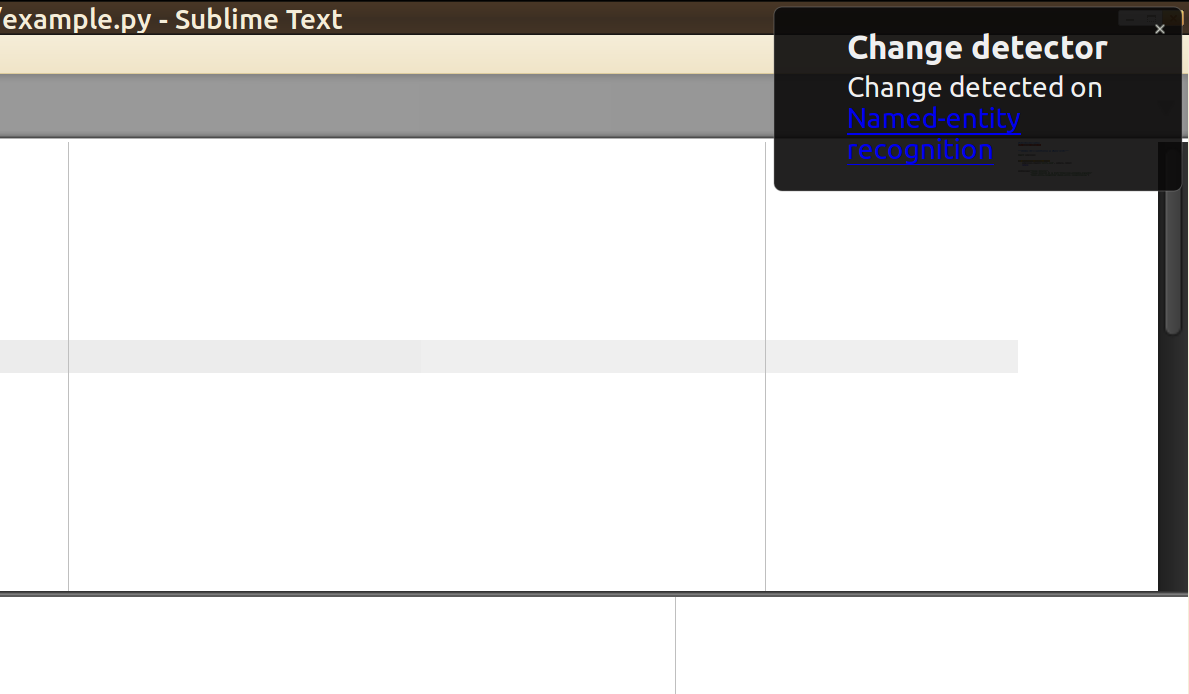
Receiving the last-modified element from a website is as simple as
#!/usr/bin/env python
# -*- coding: utf-8 -*-
"""How to receive the last-modified header."""
import requests
def get_last_modified(url):
"""Get the Last-Modified header of an URL."""
header = requests.head(url).headers
if "Last-Modified" in header:
return header["Last-Modified"]
else:
return None
print(get_last_modified("https://blog.fefe.de/"))
The scheduling
We want to be able to spawn new website watchers any time and we want to be able to kill them easily. They should not take too much memory / CPU-time and they should run independently.
So we have one script which creates new processes. Those processes run
independently, but the children get killed when the parent is killed. And if
you replace their process id (pid) in the jobs.csv by commit_suicide they
kill themselfes. You can also kill them directly by using the process id.
And ... that's it. You should think about race conditions, too. But this was more a toy project than something serious, so I'll not dig into that. And if you simply used a database, you would not have a race condition as you could edit all entries independently.
#!/usr/bin/env python
# -*- coding: utf-8 -*-
"""How to receive the last-modified header."""
import csv
import logging
import os
import requests
import subprocess
import sys
import time
from multiprocessing import Process
logging.basicConfig(
format="%(asctime)s %(levelname)s %(message)s",
level=logging.DEBUG,
stream=sys.stdout,
)
def sendmessage(summary, body):
subprocess.Popen(["notify-send", summary, body])
return
def read_jobs(csv_filepath):
with open(csv_filepath, "r") as fp:
reader = csv.DictReader(fp, delimiter=";", quotechar='"')
data_read = [row for row in reader]
return data_read
def get_last_modified(url):
"""Get the Last-Modified header of an URL."""
header = requests.head(url).headers
if "Last-Modified" in header:
return header["Last-Modified"]
else:
return None
def create_new_process(csv_filepath, line_nr):
assert line_nr >= 0, "line_nr={line_nr}".format(line_nr)
jobs = read_jobs(csv_filepath)
logging.info("Start job for '{name}'".format(name=jobs[line_nr]["name"]))
p = Process(target=job_runner, args=(csv_filepath, line_nr, jobs))
p.start()
return p
def job_runner(csv_filepath, line_nr, jobs):
name = jobs[line_nr]["name"]
url = jobs[line_nr]["url"]
intervall = int(jobs[line_nr]["intervall"])
last_modified_seen = jobs[line_nr]["url"]
print("Run line_nr={}".format(line_nr))
while True:
print("process id:", os.getpid())
# Get websites last modified
last_modified_website = get_last_modified(url)
if last_modified_website != last_modified_seen:
# Update file
update_file(csv_filepath, line_nr, last_modified_website, os.getpid())
last_modified_seen = last_modified_website
# notify
sendmessage(
"Change detector",
"Change detected on <a href='{url}'>{name}</a>".format(
url=url, name=name
),
)
# wait
time.sleep(intervall)
# See if the process should kill itself
jobs = read_jobs(csv_filepath)
if jobs[line_nr]["pid"] == "commit_suicide":
return
def update_file(csv_filepath, line_nr, last_modified_website, pid):
# Race conditions!
jobs = read_jobs(csv_filepath)
print(jobs)
jobs[line_nr]["last-modified"] = last_modified_website
jobs[line_nr]["pid"] = pid
with open(csv_filepath, "w") as fp:
writer = csv.writer(fp, delimiter=";")
writer.writerow(["intervall", "name", "url", "last-modified", "pid"])
for job in jobs:
writer.writerow(
[
job["intervall"],
job["name"],
job["url"],
job["last-modified"],
job["pid"],
]
)
def main():
csv_filepath = "jobs.csv"
jobs = read_jobs(csv_filepath)
for line_nr, job in enumerate(jobs):
process_runs = os.path.exists("/proc/{}".format(job["pid"]))
if job["pid"] == "stopped" or not process_runs:
create_new_process(csv_filepath, line_nr)
time.sleep(1)
while True:
time.sleep(1)
if __name__ == "__main__":
main()
See also
schedule: defines a class which implements a general purpose event scheduler- Pyro4: build applications in which objects can talk to each other over the network
`subprocessvsmultiprocessing- PEP 3143