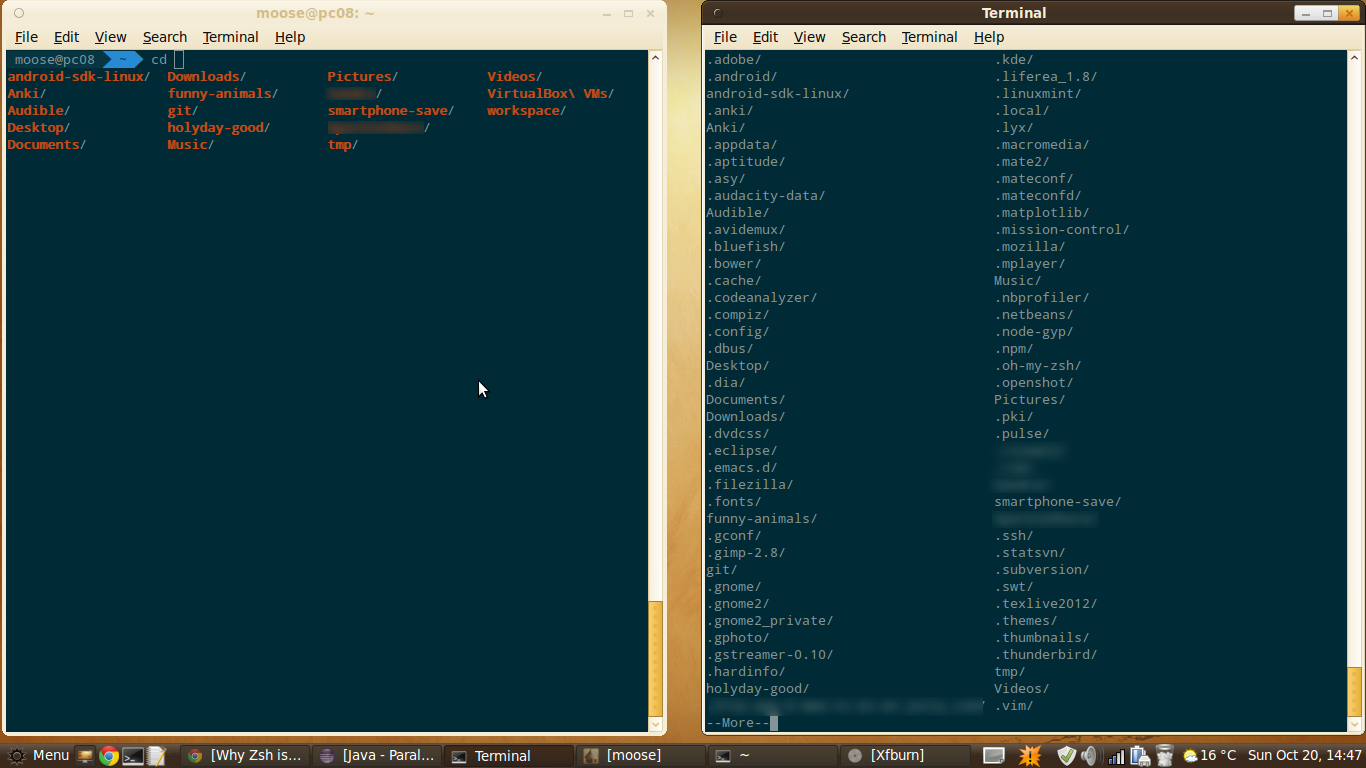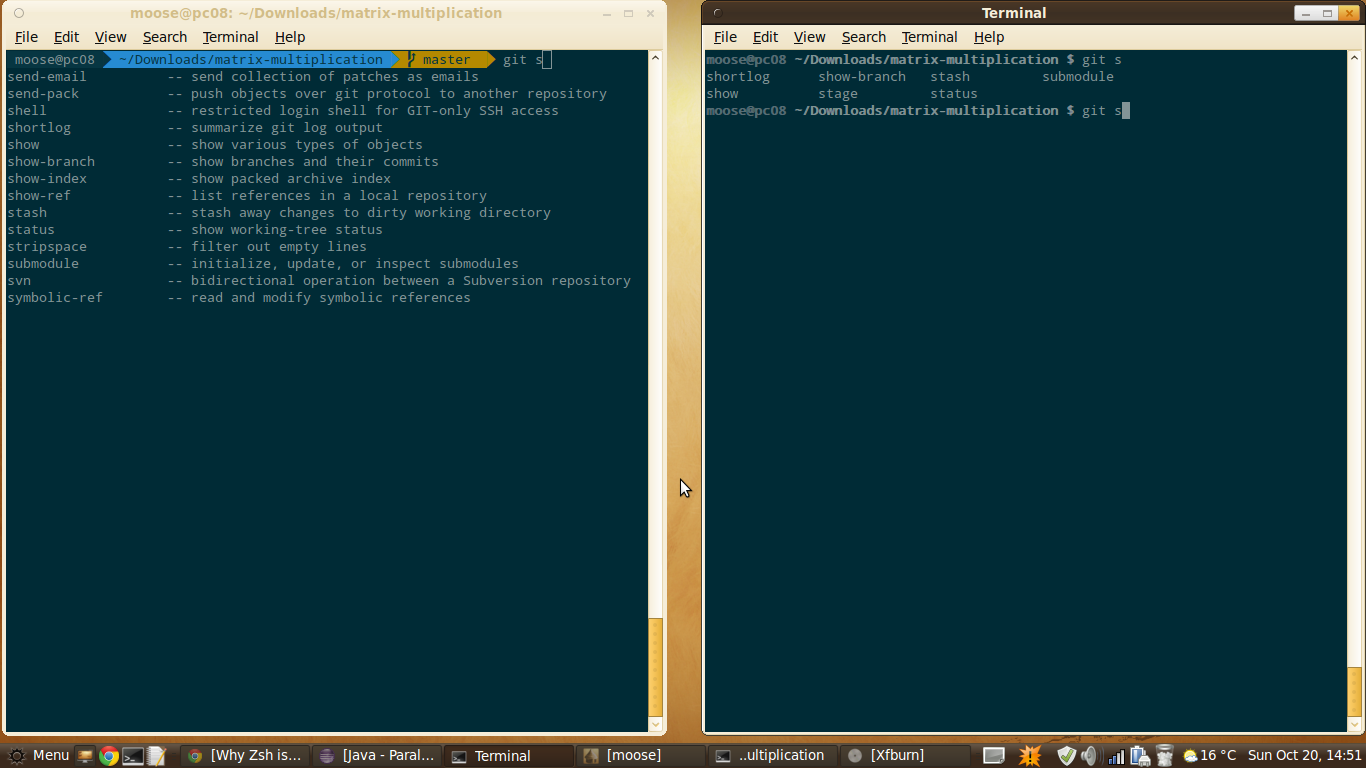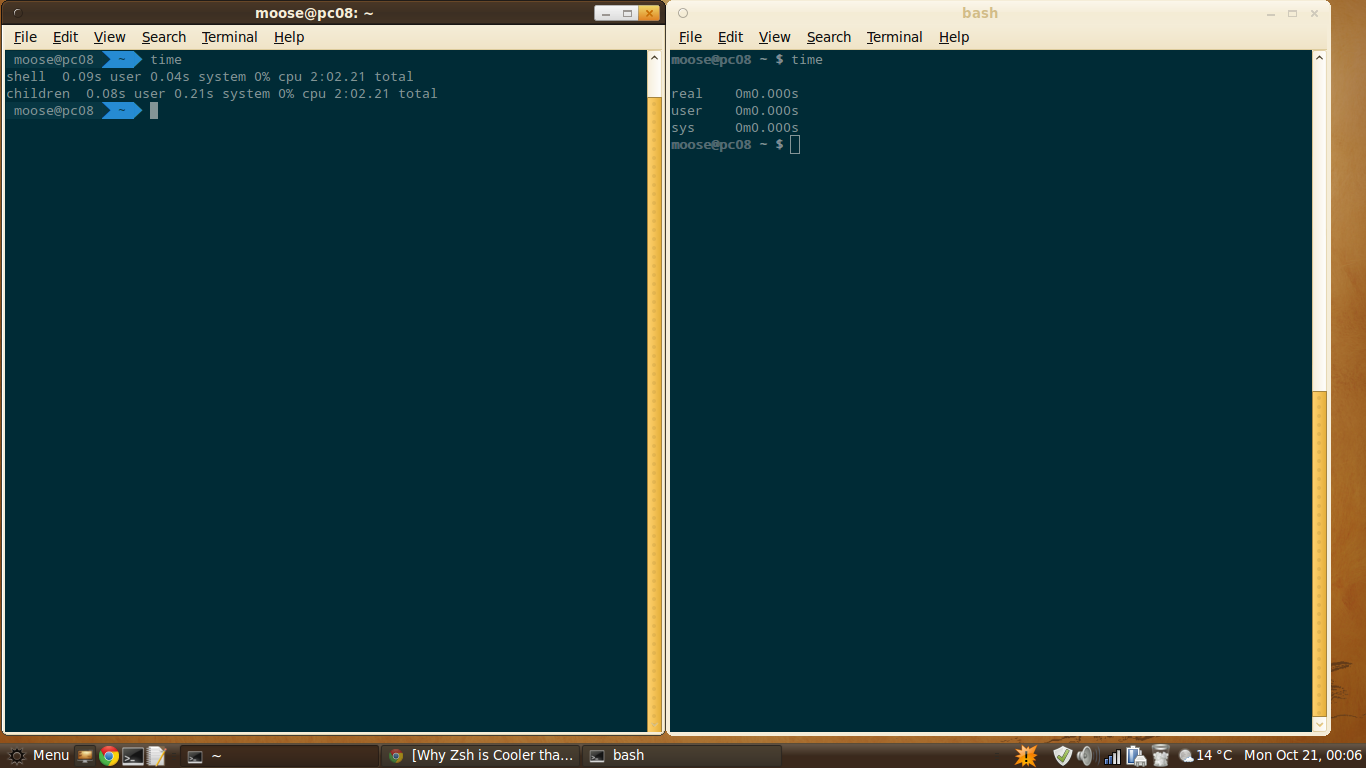I've just switched from Bash to ZSH because of oh-my-ZSH. I think this is just the right time to explain the words Shell, command line, Terminal, Bash and ZSH.
Terminal is an terminal emulator, sometimes also called a "terminal window". I work in a window environment (MATE) and I want to use command line tools within that environment. So I need a "terminal window":
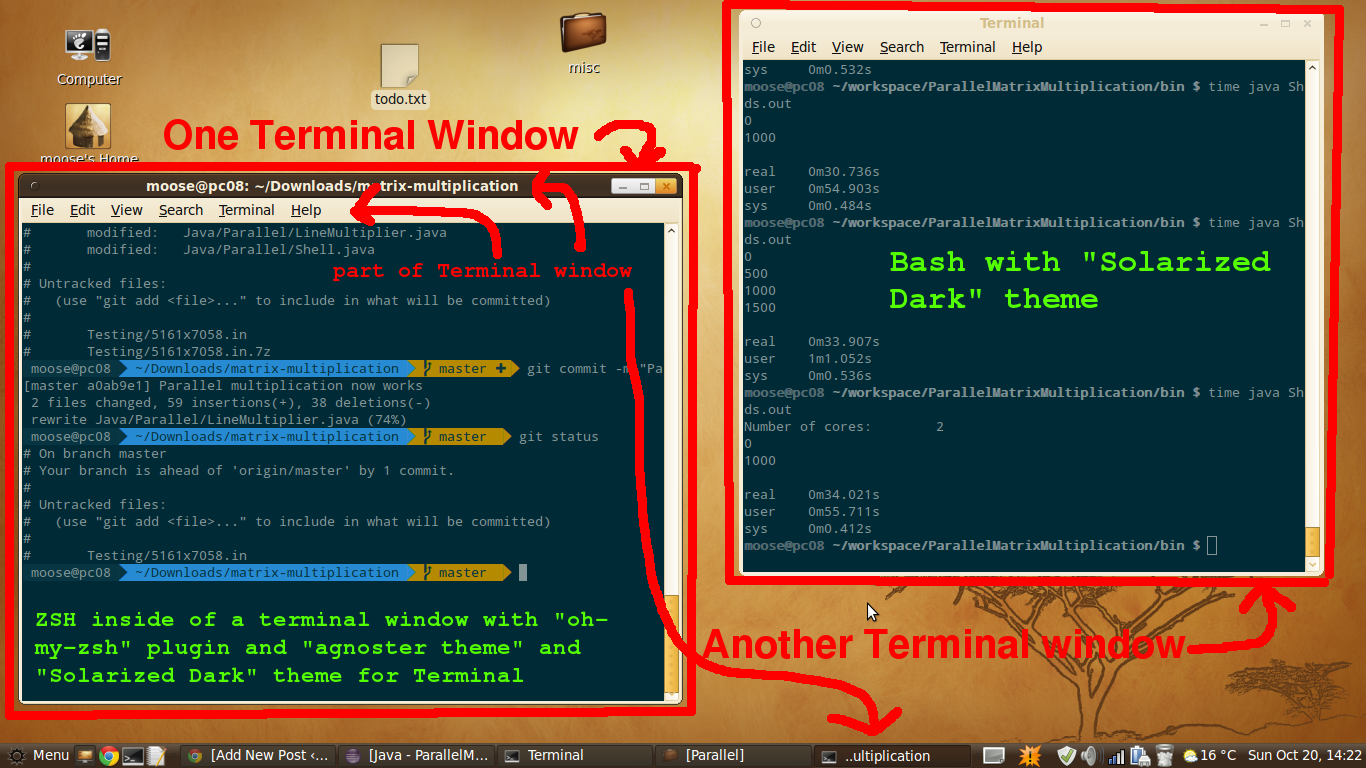
ZSH and Bash are both Unix shells. A shell is a command line interpreter that provides a text-based user interface.
Command line describes the textual way you interact with the computer. When you're in a graphical user interface situation you interact by manipulating windows with your keyboard/mouse. When you're in a text-based user interface situation, you interact by entering commands in a line (hence command line).
Solarized Dark Theme
The Solarized Dark Theme is very good for command line. It can be installed like this as explained here:
$ git clone https://github.com/oz123/solarized-mate-terminal.git
$ cd solarized-mate-terminal
$ ./solarized-mate.sh dark
restart the terminal.
Oh-my-ZSH Installation
Oh-my-ZSH is a plugin for ZSH. I think this plugin is very good and makes a big difference to Bash. So when you look at the screenshots below, keep in mind that this is not a "plain vanilla" zsh.
- Install "Oh-my-ZSH"
- Install "powerline fonts" and change your Terminal font to one of them
- Change your Terminal theme to "agnoster" by setting
ZSH_THEME="agnoster"in ~/.zshrc - Set your terminal theme to "Solarized Dark" (description)
- Make ZSH your default Shell in MATE Terminal (description) and eventually
sudo chsh -s /usr/bin/zsh username
ZSH and Bash
Here are some differences. On the left side is zsh, on the right is bash:
I like the time command of bash more, but that's it. All other interactions are either almost the same or better in zsh. I especially like that zsh doesn't print everything again when you autocomplete with tab. And it also autocompletes when you make an capitalization error.
I also begin to like the Git-specific prompt indicators:
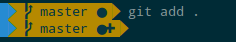
Some usefull tools
ack
You might already know grep. And if you've worked with it, you
might already have typed something like the following:
grep --exclude-dir=".svn" "searchterm" *
grep -rI "onlytextSearchterm" .
An alternative to grep is ack (for Ubuntu users: ack-grep).
See beyondgrep.com.
Windows
It seems to be possible to get something similar (the same?) for Windows. See OH MY CYGWIN.